We're almost there!
The end of the film opening is quickly approaching. I've taken this week to focus on editing the film. Here was my checklist
- Clips Together
This was an easy process, all I did was import the clips and cut them to my liking :)
- Baby Audio
To layer the baby audio over the title slide, I used Y2MP3 to convert this non copyright video (135) Baby crying sound no copyright. You can download it. - YouTube into a file that I could import into my project.
- Color Effects
The color effects for this film took me the most amount of time. Since the visuals played the main role over the audio, I wanted to make them just how I'd envisioned them.
I lowered the exposure and added a blue tint on every clip to hint sadness and emptiness. One big challenge within the coloring aspect was the fact that every clip had different lighting, which made it a bit harder to match them all.
- Fade on Frame
For the close up shot of the frame that fell, I wanted to create a fade to focus to draw viewers attention to the picture in the middle. I did this by reversing the clips and then adding the fade.
- Fonts
As for the fonts, I was a little disappointed. For the title, I really wanted a typewriter font. After downloading the font from adobe fonts, I thought it would show up in adobe premiere. Sadly, it didn't show. As an alternative, I chose the font Shree Devanagari 714 on adobe premiere.
- Foley sounds
The editing for this film was tedious, however, since I applied myself it made it less difficult. The videos I watched and the time I had to get feedback from my peers in class drastically helped better my editing choices. As you can see, out of my whole editing checklist, I'm missing one more thing on the list. The foley sounds. I have already recorded most of the foley sounds, but I still need to manipulate them into sounding clearer. In the audio process, I also need to check which clips need the foley or can just use their original audio.

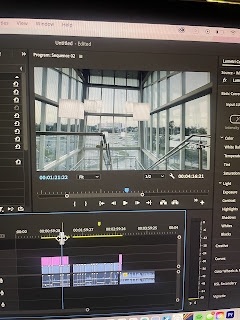







No comments:
Post a Comment